How to use the Exness MT5 platform in South Africa
By Paul Reid
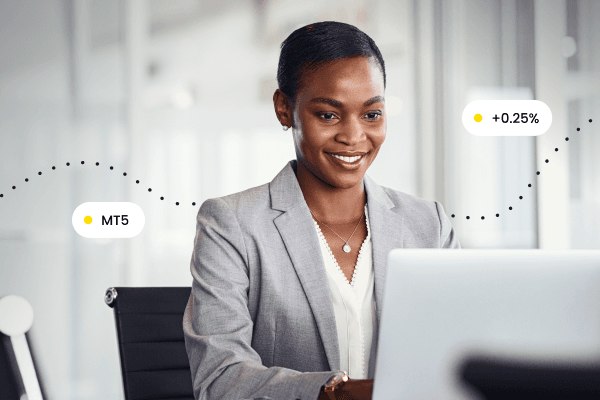
If you're just starting your trading journey in South Africa, the Exness MT5 platform is a fantastic choice to get you going. It's user-friendly, powerful, and designed to help you trade confidently from day one. Here's everything you need to know about using the MetaTrader 5 with Exness effectively, from login to placing your first trade.
Getting started: Exness MT5 login and setup
First things first, you'll need an Exness account. Head over to the Exness website, select South Africa as your location, and open an account. If you are new to trading, the Standard Account might be the best choice for you. The process is fairly simple and quick; just follow the prompts, and you're set. When signing up, make sure to choose ZAR as your currency for easy local transactions. If you prefer, you can also open an Exness trading account with other currencies, such as US Dollar. Once your account is verified, your Exness MT5 login details will be ready to use.
Next, download the MT5 platform directly from the Exness website. Access is straightforward, whether you’re using a desktop or a mobile. Enter your login details (provided when creating your account), choose your trading server, and you’re ready to go.
Exploring Exness MT5 features
The beauty of Exness MT5 is that it gives traders access to numerous trading instruments from around the world. You can trade everything, from commodities like gold to global indices and forex pairs, as well as other popular currencies, all from one account.
The platform's interface is intuitive, making it easy to navigate even if you're completely new, thanks to the following features:
- Charts and analysis: MT5 provides comprehensive charting tools, numerous indicators, and drawing tools to help you analyze markets efficiently.
- Trade management: Manage trades easily with features like stop loss and take profit to protect your investment and maximize potential profits.
- Real-time quotes: Stay updated with live market data, ensuring you're making informed decisions.
How to use Exness MT5 for trading
Placing your first trade involves several simple steps:
1. Select your trading asset
- Open the "Market Watch" panel by clicking "View" and selecting "Market Watch."
- Right-click on your chosen asset and select "Chart Window" to open the relevant chart.
2. Setting up your first chart
- To change chart types (candlestick, bar, line), click on the relevant icon at the top or right-click on the chart and select your preference.
- Customize colors and settings by right-clicking on the chart, selecting "Properties," and adjusting the colors and appearance to your preference.
- Save your preferred settings by right-clicking on the chart, choosing "Template," then "Save Template." Name your template to easily apply settings to other charts.
3. Opening a trade
- Click "New Order" from the toolbar.
- Select the asset, order type (usually "Market Execution"), and volume (position size).
- Confirm your trade by clicking "Buy" or "Sell."
The Exness MT5 platform also lets you set stop loss and take profit levels. These limits automatically close your order when the price rises to your selected profit target or falls to your predefined loss threshold, helping you manage risk, lock in gains, and minimize losses.
Alternatively, you can enable one-click trading by right-clicking on the chart and selecting "One-Click Trading." Enter the trade size and click "Buy" or "Sell" to execute instantly.
4. Managing your open trades
- Trades appear in the "Trade" tab in the toolbox at the bottom of your screen. This tab allows you to view real-time updates on all your positions.
- Modify trades by dragging the dotted lines on your chart to set a stop loss or take profit.
- Close trades quickly by clicking the small 'X' at the right side of the open trade listed in the trade tab or by right-clicking the trade and selecting "Close Position."
Benefits for South African traders
Exness MT5 is particularly great for South Africans for several reasons:
- Local support: You get reliable customer support aligned with South African hours, meaning you’re covered whenever you need help.
- ZAR accounts: Avoid currency conversion fees with local currency deposits and withdrawals in ZAR.
- Fast deposits and withdrawals: Exness offers instant or same-day transactions depending on your personal payment provider, making managing of your funds hassle-free.
Mobile trading with Exness MT5
One of the standout advantages of using Exness MT5 is the ability to trade from your phone. The mobile app is user-friendly, allowing you to monitor the markets, manage trades, and place orders wherever you are. It's perfect for South Africans with busy lifestyles who prefer trading on the go.
Why choose Exness MT5?
- Secure and regulated: Exness is regulated by the FSCA (Financial Sector Conduct Authority), ensuring your funds and trading activities adhere to strict practices that protect South Africans.
- Educational resources: Exness gives traders access to a variety of webinars and tutorials specifically tailored to beginners who want to familiarize themselves with the trading platform. These can help you build your trading skills.
- Practice with demo accounts: If you're not ready to risk real money, use the unlimited demo account to practice strategies until you're comfortable with the platform.
Final thoughts
Exness MT5 is a robust and easy-to-use platform. Whether you’re new to trading or looking to enhance your skills, this platform has you covered. With local support, seamless deposits and withdrawals, and a wealth of educational resources, MetaTrading 5 makes trading accessible and even enjoyable. Give it a try today—your trading journey starts here.
At Exness, over 98% of withdrawals are processed automatically. Processing times may vary depending on the chosen payment method.
Third-party fees may apply depending on the chosen payment method.
Any "fastest withdrawals in the market" claims or similar refer to a comparison of Exness’ withdrawal processing time vs. 3 other brokers, last updated on 07.05.2025.
This is not investment advice. Past performance is not an indication of future results. Your capital is at risk, please trade responsibly.
Author:
Paul Reid
Paul Reid is a financial journalist dedicated to uncovering hidden fundamental connections that can give traders an advantage. Focusing primarily on the stock market, Paul's instincts for identifying major company shifts is well established from following the financial markets for over a decade.
